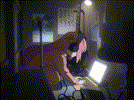1
2
3
4
5
6
7
8
9
10
11
12
13
14
15
16
17
18
19
20
21
22
23
24
25
26
27
28
29
30
31
32
33
34
35
36
37
38
39
40
41
42
43
44
45
46
47
48
49
50
51
52
53
54
55
56
57
58
59
60
61
62
63
64
65
66
67
68
69
70
71
72
73
74
75
76
77
78
79
80
81
82
83
84
85
86
87
88
89
90
91
92
93
94
95
96
97
98
99
100
101
102
103
104
105
106
107
108
109
110
111
112
113
114
115
116
117
118
119
120
121
122
123
124
125
126
127
128
129
130
131
132
133
134
135
136
137
138
139
140
141
142
143
144
145
146
147
148
149
150
151
152
153
154
155
156
157
158
159
160
161
162
163
164
165
166
167
168
169
170
171
172
173
174
175
176
177
178
179
180
181
182
183
184
185
186
187
188
189
190
191
192
193
194
195
196
197
198
199
200
201
202
203
204
205
206
207
208
209
210
211
212
213
214
215
216
217
218
219
220
221
222
223
224
225
226
227
228
229
230
231
232
233
234
235
236
237
238
239
240
241
242
243
244
245
246
247
248
249
250
|
<!DOCTYPE html>
<html lang="en-us">
<head><script src="/livereload.js?mindelay=10&v=2&port=1313&path=livereload" data-no-instant defer></script>
<link rel="apple-touch-icon" sizes="180x180" href="/images/apple-touch-icon.png">
<link rel="icon" type="image/png" sizes="32x32" href="/images/favicon-32x32.png">
<link rel="icon" type="image/png" sizes="16x16" href="/images/favicon-16x16.png">
<link rel="manifest" href="/images/site.webmanifest">
<meta charset="utf-8">
<meta name="viewport" content="width=device-width, initial-scale=1">
<meta name="description" content="A simple, minimal blog for those who love text.">
<title>Markdown Guide (modified) | azuminha</title>
<link rel="stylesheet" href="/css/style.css" />
<link rel="stylesheet" href="/css/fonts.css" />
<link rel="stylesheet" href="http://localhost:1313/css/theme-override.css">
</head>
<body>
<header>
<nav>
<ul>
<li class="pull-left ">
<a href="http://localhost:1313/">~/azuminha</a>
</li>
<li class="pull-left ">
<a href="/categories/">~/categories</a>
</li>
<li class="pull-left ">
<a href="/tags/">~/tags</a>
</li>
<li class="pull-right">
<a href="/index.xml">~/subscribe</a>
</li>
</ul>
</nav>
</header>
<div class="article-meta">
<h1><span class="title">Markdown Guide (modified)</span></h1>
<h2 class="author">Open Source</h2>
<h2 class="date">2018/08/30</h2>
<p class="terms">
Categories: <a href="/categories/example">Example</a>
Tags: <a href="/tags/markdown">Markdown</a>
</p>
</div>
<div class="content-wrapper">
<main>
<h1 id="an-h1-header">An h1 header</h1>
<p>Paragraphs are separated by a blank line.</p>
<p>2nd paragraph. <em>Italic</em>, <strong>bold</strong>, and <code>monospace</code>. Itemized lists
look like:</p>
<ul>
<li>this one</li>
<li>that one</li>
<li>the other one</li>
</ul>
<p>Note that — not considering the asterisk — the actual text
content starts at 4-columns in.</p>
<blockquote>
<p>Block quotes are
written like so.</p>
<p>They can span multiple paragraphs,
if you like.</p></blockquote>
<p>Use 3 dashes for an em-dash. Use 2 dashes for ranges (ex., “it’s all
in chapters 12–14”). Three dots … will be converted to an ellipsis.
Unicode is supported. ☺</p>
<h2 id="an-h2-header">An h2 header</h2>
<p>Here’s a numbered list:</p>
<ol>
<li>first item</li>
<li>second item</li>
<li>third item</li>
</ol>
<p>Note again how the actual text starts at 4 columns in (4 characters
from the left side). Here’s a code sample:</p>
<pre><code># Let me re-iterate ...
for i in 1 .. 10 { do-something(i) }
</code></pre>
<p>As you probably guessed, indented 4 spaces. By the way, instead of
indenting the block, you can use delimited blocks, if you like:</p>
<pre tabindex="0"><code>define foobar() {
print "Welcome to flavor country!";
}
</code></pre><p>(which makes copying & pasting easier). You can optionally mark the
delimited block for Pandoc to syntax highlight it:</p>
<div class="highlight"><pre tabindex="0" style="color:#f8f8f2;background-color:#272822;-moz-tab-size:4;-o-tab-size:4;tab-size:4;"><code class="language-python" data-lang="python"><span style="display:flex;"><span><span style="color:#f92672">import</span> time
</span></span><span style="display:flex;"><span><span style="color:#75715e"># Quick, count to ten!</span>
</span></span><span style="display:flex;"><span><span style="color:#66d9ef">for</span> i <span style="color:#f92672">in</span> range(<span style="color:#ae81ff">10</span>):
</span></span><span style="display:flex;"><span> <span style="color:#75715e"># (but not *too* quick)</span>
</span></span><span style="display:flex;"><span> time<span style="color:#f92672">.</span>sleep(<span style="color:#ae81ff">0.5</span>)
</span></span><span style="display:flex;"><span> print i
</span></span></code></pre></div><h3 id="an-h3-header">An h3 header</h3>
<p>Now a nested list:</p>
<ol>
<li>
<p>First, get these ingredients:</p>
<ul>
<li>carrots</li>
<li>celery</li>
<li>lentils</li>
</ul>
</li>
<li>
<p>Boil some water.</p>
</li>
<li>
<p>Dump everything in the pot and follow
this algorithm:</p>
<pre><code>find wooden spoon
uncover pot
stir
cover pot
balance wooden spoon precariously on pot handle
wait 10 minutes
goto first step (or shut off burner when done)
</code></pre>
<p>Do not bump wooden spoon or it will fall.</p>
</li>
</ol>
<p>Notice again how text always lines up on 4-space indents (including
that last line which continues item 3 above).</p>
<p>Here’s a link to <a href="http://foo.bar">a website</a>, to a <a href="local-doc.html">local
doc</a>, and to a <a href="#an-h2-header">section heading in the current
doc</a>. Here’s a footnote <sup id="fnref:1"><a href="#fn:1" class="footnote-ref" role="doc-noteref">1</a></sup>.</p>
<p>Tables can look like this:</p>
<table>
<thead>
<tr>
<th>size</th>
<th>material</th>
<th>color</th>
</tr>
</thead>
<tbody>
<tr>
<td>9</td>
<td>leather</td>
<td>brown</td>
</tr>
<tr>
<td>10</td>
<td>hemp canvas</td>
<td>natural</td>
</tr>
<tr>
<td>11</td>
<td>glass</td>
<td>transparent</td>
</tr>
</tbody>
</table>
<p>Table: Shoes, their sizes, and what they’re made of</p>
<p>(The above is the caption for the table.)</p>
<p>A horizontal rule follows.</p>
<hr>
<p>Here’s a definition list:</p>
<dl>
<dt>apples</dt>
<dd>Good for making applesauce.</dd>
<dt>oranges</dt>
<dd>Citrus!</dd>
<dt>tomatoes</dt>
<dd>There’s no “e” in tomatoe.</dd>
</dl>
<p>(Put a blank line between each term/definition pair to spread
things out more.)</p>
<p>and images can be specified like so:</p>
<p><img src="/images/partywizard.gif" alt="example image" title="An exemplary image"></p>
<p>Inline math equations go in like so: \(\omega = d\phi / dt\).
Display math should get its own line and be put in in
double-dollarsigns:</p>
<p>$$I = \int \rho R^{2} dV$$</p>
<p>And note that you can backslash-escape any punctuation characters
which you wish to be displayed literally, ex.: `foo`, *bar*, etc.</p>
<h4 id="images-auto-center">Images auto center:</h4>
<p><img src="http://emojis.slackmojis.com/emojis/images/1475875185/1223/party-dinosaur.gif?1475875185" alt="Party"></p>
<div class="footnotes" role="doc-endnotes">
<hr>
<ol>
<li id="fn:1">
<p>Footnote text goes here. <a href="#fnref:1" class="footnote-backref" role="doc-backlink">↩︎</a></p>
</li>
</ol>
</div>
<a href="/"> >> Home</a>
</main>
</div>
<footer>
<script>
(function() {
function center_el(tagName) {
var tags = document.getElementsByTagName(tagName), i, tag;
for (i = 0; i < tags.length; i++) {
tag = tags[i];
var parent = tag.parentElement;
if (parent.childNodes.length === 1) {
if (parent.nodeName === 'A') {
parent = parent.parentElement;
if (parent.childNodes.length != 1) continue;
}
if (parent.nodeName === 'P') parent.style.textAlign = 'center';
}
}
}
var tagNames = ['img', 'embed', 'object'];
for (var i = 0; i < tagNames.length; i++) {
center_el(tagNames[i]);
}
})();
</script>
<hr/>
<a href="https://git.azuminha.com">Git</a>
</footer>
</body>
</html>
|